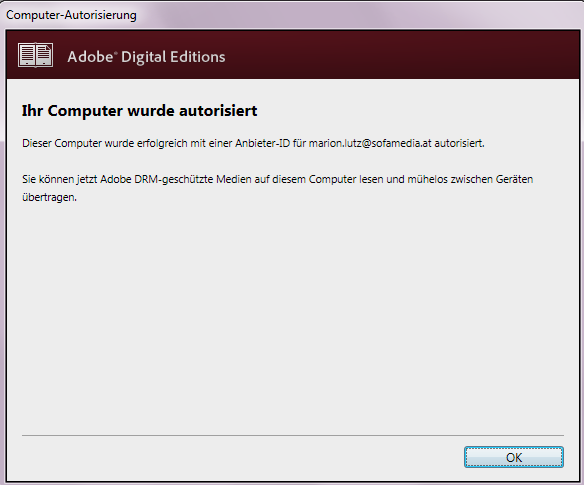install and read Ebooks
Follow the instruction below to install Adobe Digital Editions. Login to Adobe Digital Editions with your Adobe-Account.
Installation instruction for PC and Mac for new customers on first use
1) install Adobe Digital Editions
To read your Ebooks you need the application called Adobe Digital Editions. The application is for free use.The Adobe installation wizard guides you step by step through the installation.
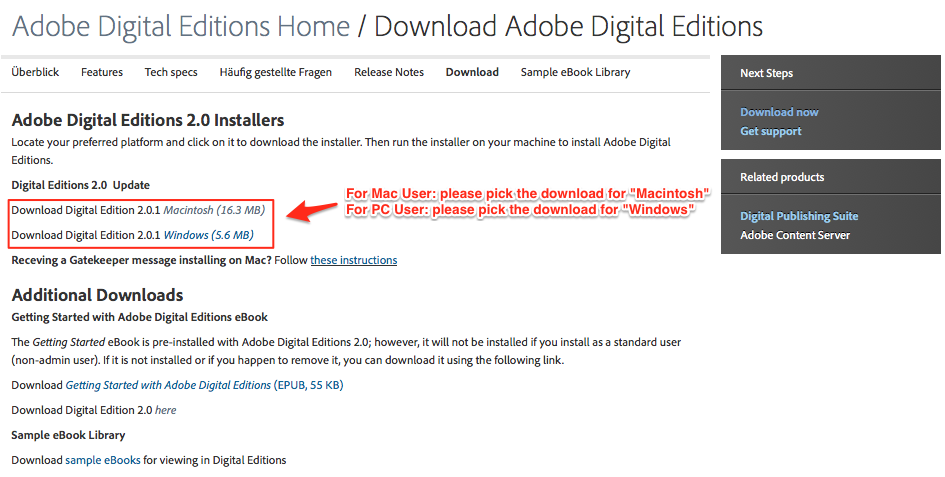
2) Adobe Digital Editions installation ready
After a successful installation of Adobe Digital Editions the application starts.
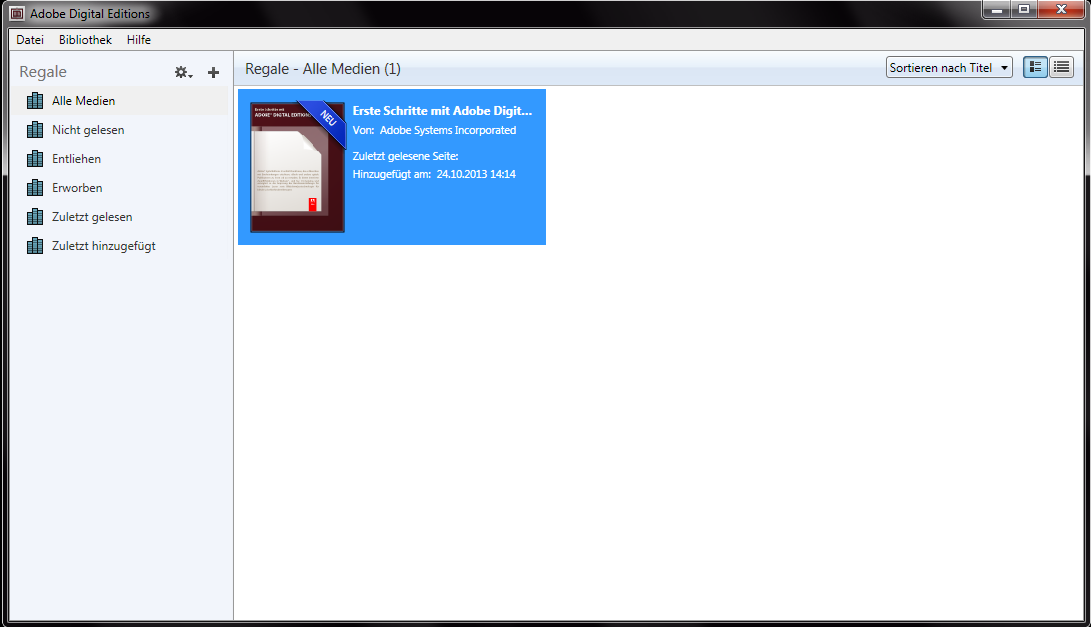
3) prepare Adobe Digital Editions
In your order e-mail you find a link to download your Ebook. Please click on this link.
Open the Ebook with Adobe Digital Editions.
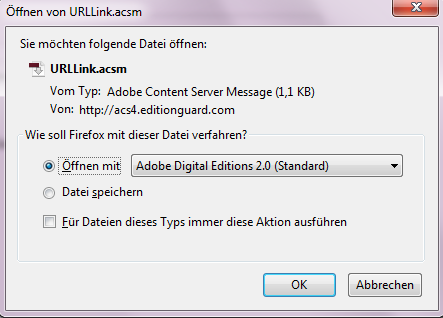
4) sign up to Adobe (1)
The wizard for configure your Adobe Digital Editions is now on your screen. You probably have no Adobe Account. Click on the following link to subscribe to Adobe
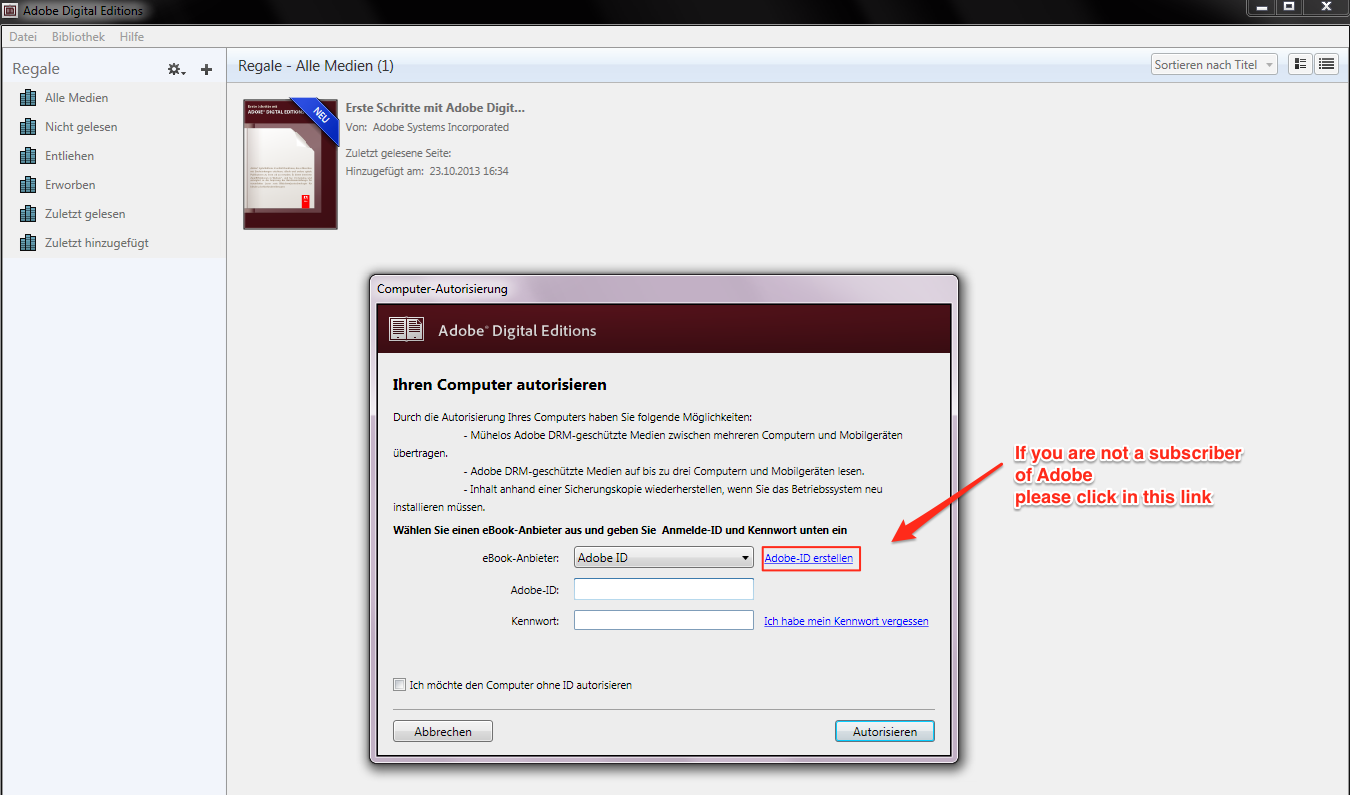
5) sign up to Adobe (2)
Fill the form and create an account.
Your Ebooks will be linked with this e-mail address.
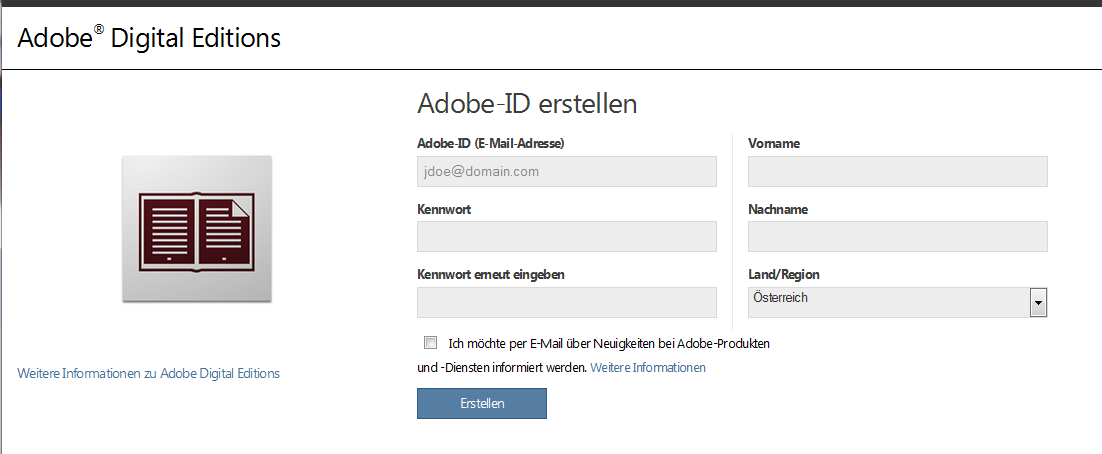
The following screen shows you the successful registration:
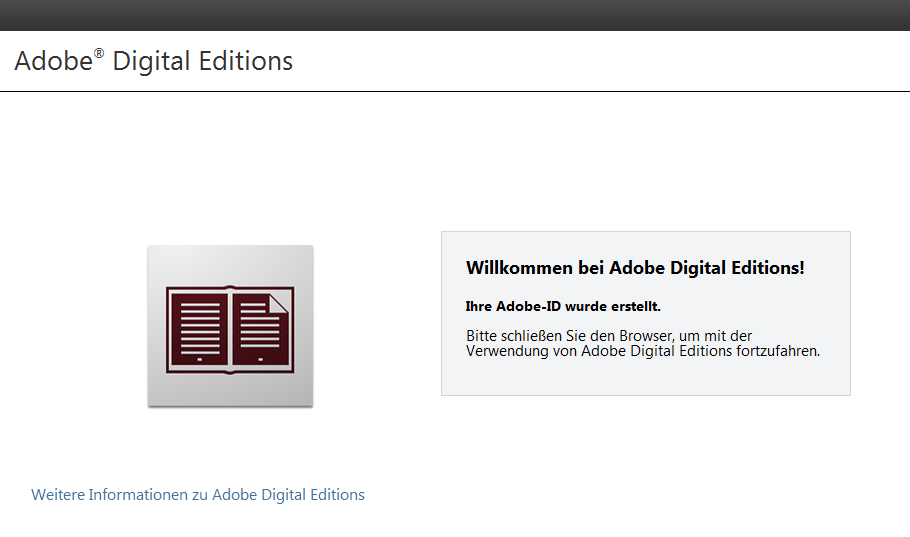
6) link Adobe Digital Editions with your e-mail address
Fill your e-mail address and password.
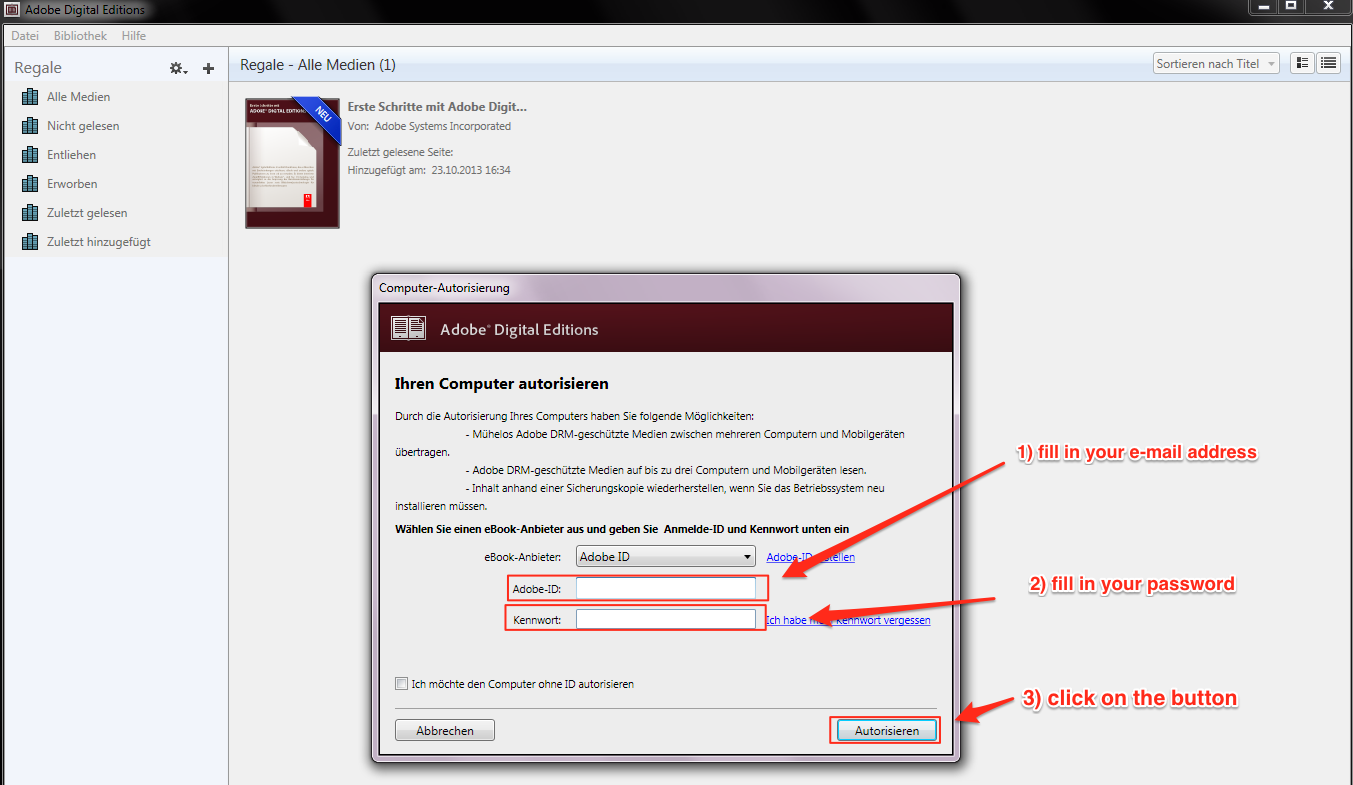
7) Finish!
The installation and configuration is ready. You can now download your Ebook again, and read it.